PSP Masks-Collage
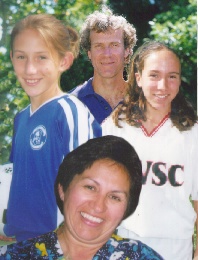
If you have looked at the Nelson Family Website, you know that the four photos that were used in this collage were of diverse quality and lighting, and there were people in them that I didn't want there.
I began by placing my picture, which included my two daughters when they were cute and little. I wanted this one on the bottom, because I knew I had to hide the early versions of my daughters with the other photos. I placed the photo of the daughter in white next, mainly because it was a poorer quality scan and, being nearer the bottom of the layers, would be covered more by subsequent layers. I placed it making sure that my daughter's body (conveniently bigger than it used to be) covered all of the little daughter to my left on the bottom layer photo. I made a mask of this layer (as I did with each layer save the bottom) and eliminated everything above the head and shoulders (using the paintbrush tool: size 16 for the larger areas, size 4-8 for close-in work; opacity:100, step:1, density:100, hardness:32).
The daughter in blue, my next layer, could not quite cover all of the underlying daughter on the bottom layer. I realised then that I would have to return to that area with the cloning tool to obscure the background daughter with foliage.
The indoor lighting of my wife's photo is out of place with the other three sunny outdoor photos and its addition is probably the biggest failing of this collage, but I did successfully take out the other two people in the photo.